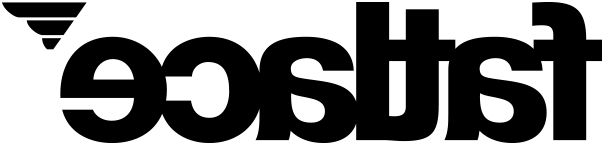If you’re part of the 78 percent of Internet radio consumers still using Pandora (according to Bloomberg), it’s time to graduate to the next level of music streaming.
Sure, Pandora has its positives, but it also comes with a lot of flaws. It’s free to use, but you have to deal with the annoying ads. Even if you upgrade to the premium version to get rid of the ads, you’re still stuck with a small library of less than a million songs, low-quality audio streaming at 64 kbps, predictable playlists and a limited amount of skips.
There are a lot of better alternatives, but I’ll just discuss five of my favorites. Here they are, in no particular order:
1. Spotify
Library: 20 million songs
Audio Quality: 320 kbps
Subscription: $10/month
But I don’t want to pay: There’s a free membership tier, but features are limited
If you’ve already moved on from Pandora, you’ve probably tried Spotify. It’s the most popular and one of the most versatile services on this list.
If you like to listen to entire albums from beginning to end, you’ll appreciate Spotify’s large library. It’s also easy to stay current with the help of the “New Releases” and “New Music Tuesday” features.
You can customize your own playlists from scratch and make them available offline if you’re a premium member. Overall, Spotify has some of the best features of any app that I’ve used.
If you’re streaming music for a bbq or house party, make sure to enable the crossfade function. It’s like listening to a bad bedroom DJ mix two songs together, but at least it’ll keep the party going.
2. Rdio
Library: 20 million songs
Audio Quality: 192 kbps, but 320 kbps will be available in the near future
Subscription: $10/month
But I don’t want to pay: Free streaming through their website
Rdio is very similar to Spotify, but I like that there is more information available about an album’s release on Rdio (release date, label info, plays/playlist metrics and album reviews). Unlike Spotify, you can sync an unlimited amount of songs offline with a premium subscription.
Rdio also has a “New Releases” section, and you have the option to sort them by week of release. I felt that Rdio pushed a social listening experience more than the other services. If you’re into sharing music with others, you’ll find that Rdio is a great option for that.
Overall, I really liked the interface of Rdio and found it very intuitive. Once they support 320 kbps streaming, I’ll probably make this my go-to app for listening to full albums.
3. Songza
Library: 20 million songs
Audio Quality: 256 kbps
Subscription: $4/month
But I don’t want to pay: Free with ads
Songza is music discovery powered by real people. No algorithm-generated recommendations here.
If you’re looking to find the soundtrack to your life, this is the app for you. Their playlists are compiled by music curators, and I found this app to have the best variety of music. It’s a great resource no matter how obscure your taste in music is.
There are a couple of features that I really love about Songza. First, the “Concierge” is probably my favorite feature of all the music apps I use. You’re given music recommendations based on what you’re actually doing and feeling at the moment.
The second feature I love is the option to optimize the audio quality based on your model of headphones. This is done courtesy of the Audyssey Media Player’s cloud-based headphone optimization engine.
Songza is the first app to incorporate this type of technology, and the difference is definitely noticeable. Since the engine is cloud-based, Audyssey’s database will be updated when new headphones are released.
If that’s not enough to convince you, they have a playlist called “Produced by The Neptunes.” You’re welcome.
4. Beats Music
Library: 20 million songs
Audio Quality: 320 kbps
Subscription: $10/month
But I don’t want to pay: But you have to
While we wait for Apple’s deal with Beats Electronics to be finalized, let’s get one thing straight. The acquisition is not about the headphones. It never was. It’s about leveraging Beats Music to revamp the iTunes platform.
Digital music sales dropped last year for the first time since iTunes was launched, so Apple’s interest in Beats Electronics makes a lot of sense. Music is more about accessibility than ownership now, and that’s where Beats Music comes in.
Visually, the app is stunning. All of the features within the app enhance the music listening experience and the playlists that were recommended were on point with my music taste.
Beats Music prides itself in real-life music curators, just like Songza. Make sure to check out “The Sentence” feature. It compares well to Songza’s “Concierge.”
Unfortunately, there’s no free membership tier, but with its offline capabilities, music curation quality and overall features it’s definitely worth the money.
5. iTunes Music
Library: 27 million songs
Audio Quality: 256 kbps
Subscription: $25/year
But I don’t want to pay: Free with ads
If you own an iPhone, you already have iTunes Radio built into the iOS Music app. You can also access it through iTunes on your desktop/laptop and through Apple TV.
Overall, it’s the simplest app on this list. You can create your own stations or browse through Apple’s recommended stations. One useful feature is that you can tune your station towards more hits, variety, or discovery.
Purchasing music from iTunes through this app is very simple. This app also has access to your iTunes account and your purchase history, so iTunes can create stations based on your taste.
Make sure to check out the “Guest DJ” stations that are curated by artists like Little Dragon, Childish Gambino and John Legend.
- Karrera Showroom presents… - 24/12/2024
- Illest Overland Division x Pure 4×4 - 17/03/2021
- Fatlace Feature: KleanKia - 04/01/2021